Mazda’s i-Activsense isn’t just a buzzword—it’s the backbone of how newer Mazdas look out for you. From blind spot alerts to smart brake assist, this suite of tech is designed to make driving safer and smoother. But when something goes wrong, it doesn’t just trip a warning light—it strips away features you’ve come to rely on.
You’re driving your CX-5, and suddenly the screen flashes: “i-ACTIVSENSE Temporarily Disabled.” Maybe it’s raining, or maybe it just rained.
You shrug it off—until adaptive cruise control shuts off in traffic or the lane keep assist stops doing its job mid-highway. These aren’t just quirks. They’re signs the system is struggling to see, sense, or think clearly.
This guide breaks down what’s really behind those warning messages. Whether it’s a fogged-up camera, a sensor knocked out of alignment, or software that needs an update, we’ll walk through what to check, what to clean, and when it’s time to bring in the pros.

What Makes i-Activsense the Brain Behind Mazda’s Safety Tech?
If you’ve ever wondered how your Mazda knows when to brake for a pedestrian or nudge you back into your lane, it’s all thanks to i-Activsense. This system isn’t just one feature—it’s a network of smart sensors, radars, and cameras working together to give you an extra set of eyes on the road.
i-Activsense in Plain Terms
At its core, i-Activsense is Mazda’s advanced driver-assistance system (ADAS). Think of it as a digital co-pilot built to watch your blind spots, keep a safe distance from the car ahead, and step in when it thinks you’re headed for trouble. It includes everything from:
• Smart Brake Support to avoid or reduce collision damage
• Radar Cruise Control that adjusts your speed with traffic
• Lane Keep Assist and Departure Warnings that track road markings
• Blind Spot Monitoring and Rear Cross Traffic Alert for better awareness when changing lanes or reversing
• Adaptive Front-Lighting that pivots with your steering for better night vision
Depending on your model, you might also get Traffic Sign Recognition, High-Beam Control, or even Driver Attention Alert that nudges you if it senses fatigue.
Behind the Scenes: What’s Doing the Work?
This isn’t all happening by magic. i-Activsense relies on a tight network of hardware:
• Windshield Camera: Usually mounted behind the rearview mirror, this camera tracks lane markings, traffic signs, and vehicles.
• Radar Sensors: Found in the front grille and rear bumper, these monitor speed and distance of surrounding traffic.
• Vehicle Control Modules: These electronic brains crunch data from sensors and tell your car how to react—whether to apply the brakes, issue a warning, or keep your headlights perfectly aimed.
Every one of these pieces needs to be clean, aligned, and communicating properly. If just one falls out of sync, the entire system can start m essing up.
When Your Mazda Starts Glitching: Signs i-Activsense Isn’t Happy
Most drivers don’t realize anything’s wrong with i-Activsense—until their dash lights up or the system starts behaving strangely. These safety features are supposed to work quietly in the background, so when they start misfiring, your car usually gives you a heads-up.
Your Dashboard’s First Warning Shot
One of the first signs is the i-ACTIVSENSE status icon changing color. Here’s how to read it:
• Green means systems are active and ready.
• White usually signals standby mode—conditions aren’t ideal but no faults.
• Amber is your warning—something’s wrong and a system might be disabled.
Mazda doesn’t always spell it out, but you’ll often see messages like:
• “i-ACTIVSENSE Temporarily Disabled”
• “Front Radar Obscured”
• “Smart Brake Support Malfunction”
• “Lane Keep Assist Unavailable”
These can flash during startup, mid-drive, or even after a quick rainstorm.
Features That Suddenly Stop Doing Their Job
You might notice your Adaptive Cruise Control suddenly shuts off, even though the road is clear. Or maybe your Lane Keep Assist doesn’t steer you back when you drift. Some owners also report false braking from SCBS (Smart City Brake Support)—where the car slams the brakes for no clear reason.
Even if the system resets later, these blips aren’t normal. They usually point to something interfering with the sensors or a glitch in the software.
Not Every Issue Is a System Failure
Here’s the tricky part—some problems are short-lived, caused by weather or road grime. A little rain or fog can disable the radar. A dirty windshield can block the camera. Once conditions improve, the system often clears itself.
But if the warnings keep coming back, or if you’re seeing multiple alerts at once, you’re likely dealing with a persistent fault—not just a passing hiccup.
What’s Throwing i-Activsense Off? The Usual Suspects
It doesn’t take a major fault to confuse a smart system. i-Activsense depends on cameras, radar, software, and even clean glass to work properly. If one of those isn’t dialed in, expect problems. Let’s break it down.
Weather That Blinds the System
Rainstorms, snow, fog—your sensors hate them all. Heavy precipitation can block or reflect radar signals, while fog or frost clouds the camera’s view.
Even a low winter sun shining straight into the lens can trip a warning. If you’ve ever gotten a “Front Radar Obscured” message after driving through slush, you’re not alone.
Grime is just as bad. Bugs on your windshield or mud on the front grille can confuse or completely blind your forward sensors.
Misaligned Sensors After a Fender Bender (or a Mod Job)
The camera behind your windshield and the radar behind your grille are precisely aimed. A minor front-end bump or even a new windshield can knock them out of alignment.
Same goes for aftermarket suspension kits or oversized tires—they change the angle of the car, throwing off calibration. You might not notice it right away, but the system will.
Software That’s Behind the Curve
Mazda’s rolled out software updates over the years to fix bugs or fine-tune behavior—like false SCBS activations or glitchy MRCC.
If your vehicle hasn’t seen a dealership in a while, you might be running outdated software. Sometimes, a bugged module just needs a reboot. Other times, it needs a full reflash from the dealer.
Maintenance Slips That Mess with the System
Surprisingly, bad alignment or low tire pressure can mess with your lane and stability systems. i-Activsense isn’t just about cameras—it pulls data from other modules like ABS and wheel speed sensors. If you’re running mismatched tires or skipped that last alignment, your ADAS features might throw errors.
Even a dirty windshield or snow on the rear bumper can trigger issues. This stuff’s easy to overlook—but it matters.
Low Battery? Expect Weird Warnings
A weak battery or bad alternator won’t just affect cranking—it can send low voltage to critical modules like the VCM or ESU. This leads to random alerts, flickering dash lights, or features shutting off mid-drive. It’s especially common after a jump-start.
If your car’s been sitting a while or cranking slower than usual, check the battery before blaming the ADAS.
Known Mazda Recalls and Design Flaws
Some issues are bigger than the car owner. Mazda has recalled multiple models over false braking events, sensor failures, and misprogrammed modules—especially in the CX-90, CX-50, and Mazda3.
If your warning came out of nowhere and lines up with a known issue, a free fix might already be available.
Safety Takes a Hit When i-Activsense Isn’t Pulling Its Weight
It’s easy to think of these systems as high-tech helpers—but once they go offline, you’re flying solo. Whether it’s lane assist dropping out or cruise control shutting off mid-drive, a malfunction can mess with your rhythm and put you at risk.
The Backup That Isn’t Always There
i-Activsense is built to assist, not replace a focused driver. But let’s be honest—most people get used to having lane centering, smart cruise, and automatic braking watching their back. When those features cut out without warning, that safety net disappears. If you’re not quick to react, things can get sketchy fast.
When Features Quit Without Warning
Here’s how it can play out:
• Adaptive Front-Lighting System (AFS) fails? You lose visibility on curves at night.
• Lane Keep Assist checks out? You may drift without even realizing it, especially when tired.
• Smart Brake Support glitches? It might slam the brakes for no reason—or worse, not react when you actually need it.
And when Blind Spot Monitoring or Rear Cross Traffic Alert are offline? That’s a recipe for a close call on the highway or in a parking lot.
The Danger of Trusting a Glitchy System
The biggest risk? Thinking the system’s got your back when it doesn’t. If you’re relying on a lane-keeping feature that only works half the time, you’ll miss the moment it doesn’t kick in.
Some Mazda owners have reported false confidence—trusting adaptive cruise to handle stop-and-go, only to find it disengages without warning. Or assuming Smart City Brake Support will catch every hazard, only to get no response when a car cuts in.
Step-By-Step Fixes When i-Activsense Throws a Fit
The system might shut down temporarily or start glitching out—and while some problems are dealership territory, others you can tackle yourself. Here’s how to go about it without playing guessing games.
1. Start with the Simple Stuff
Before you book a service visit, knock out these easy checks:
• Give those sensors and cameras a clean sweep. Dirt on the front grille, bumper, or windshield can block radar or camera views. That alone can disable features like lane assist or Smart Brake Support.
• Restart the car. Sounds basic, but it works. A quick engine cycle can clear temporary software hiccups.
• Watch the i-Activsense icon. On your dash, amber means trouble, white usually means it’s on standby, and green means it’s working. Pay attention to when and where it changes—this can help narrow down the issue.
2. Use Your Tools
• Check the owner’s manual. It’s not glamorous, but it can help you decode warning messages and explain what each system expects.
• Open the MyMazda app. Some models send error alerts to your phone. Not 100% reliable, but worth checking.
• Read the error messages closely. “i-ACTIVSENSE Temporarily Disabled” isn’t the same as a sensor failure. It might just be rain, condensation, or sun glare.
3. Think About What Changed Recently
Did you:
• Get into a fender bender?
• Replace the windshield?
• Add a lift kit or aftermarket wheels?
All of these can knock sensors or cameras out of alignment. If anything about your suspension or ride height has changed, it might need recalibration.
4. Know When It’s Time for a Dealer Visit
If you’ve gone through these steps and:
• The amber warning light keeps coming back
• Features drop out at random
• You’re getting braking or cruise control errors
It’s time to let the pros step in. Mazda techs can recalibrate sensors, update software, and run deeper diagnostics that you just can’t do at home.
Mazda’s Recall Track Record: What’s Been Fixed and Why
When your safety systems glitch, you’re not the only one feeling the impact. Mazda’s had its fair share of service campaigns and recalls tied to the i-Activsense suite.
Whether it’s a camera that misreads traffic signs or a radar sensor that triggers emergency braking out of nowhere, here’s what’s been flagged and what Mazda’s doing about it.
1. Notable Recalls You Should Know About
Here’s a quick rundown of the big ones:
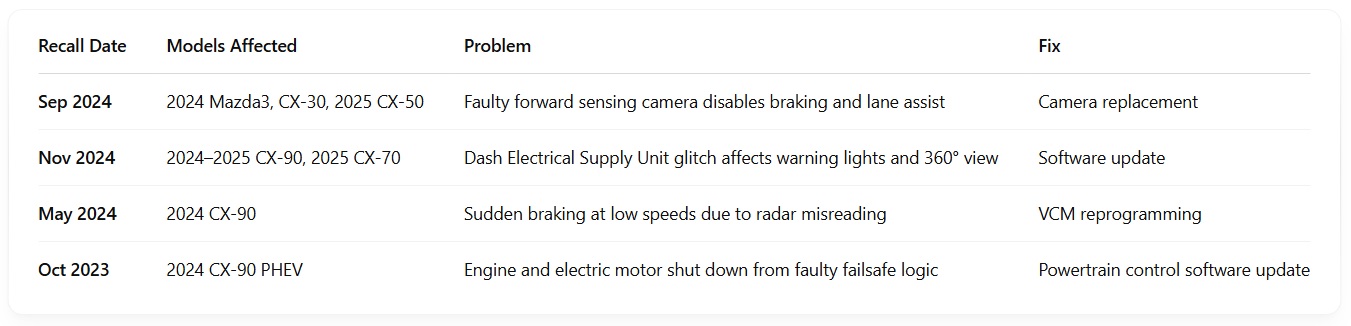
These aren’t just bugs—they’re safety issues that Mazda has publicly acknowledged.
2. How to Check If Your Car’s Affected
Don’t wait for a letter in the mail. Use one of these:
• MazdaUSA Recall Lookup → mazdausa.com/owners/recalls
• NHTSA Database → nhtsa.gov/recalls
Just punch in your VIN, and you’ll get instant results.
3. What You Might Get: Free Repairs, Updates—or Even Extended Coverage
Mazda typically covers:
• Software updates to fix system logic or prevent false braking
• Camera or sensor replacements when hardware is the problem
• Extended warranties in select cases where system stability has been a repeated issue
If your system acts up and matches a known problem—even outside of a recall—bring it up. Mazda service centers can sometimes apply TSBs (technical service bulletins) even if you’re not officially recalled.
What Mazda Drivers Are Really Experiencing with i-Activsense
Forums like Reddit and Mazda-dedicated boards are full of firsthand accounts that paint a clearer picture than any spec sheet. These are the patterns, frustrations, and workarounds actual owners are posting about—stuff you won’t find in the brochure.
1. “Temporarily Disabled” Warnings in Bad Weather
This is by far the most common thread. When it’s pouring rain, snowing, or the windshield fogs up, the system throws messages like:
• “i-ACTIVSENSE Temporarily Disabled”
• “Front Radar Obscured”
• “Smart City Brake Support Malfunction”
Most of the time, the system resets after conditions improve. But some drivers have seen these warnings linger even after everything’s dry, suggesting sensor or calibration issues.
2. Lane Keep Assist Feels Like It’s Late to the Party
Owners of CX-5s and Mazda3s have reported that the Lane Keep Assist system feels sluggish or “weaves” too much before it corrects course. Instead of gently nudging the steering wheel, it sometimes overcorrects or reacts too late—especially on worn or poorly marked roads.
Some even turn it off during long drives because it becomes more distracting than helpful.
3. Phantom Braking: The SCBS Problem
One of the more serious complaints is about Smart City Brake Support triggering with no obstacle in front. Drivers have described it as:
“Slammed on the brakes out of nowhere doing 15 mph.”
“Freaked out in a parking lot—no one around.”
Mazda has addressed this in at least one official recall, but there are still scattered reports across newer CX-90 and CX-30 threads.
4. MyMazda App Alerts… with Nothing on the Dashboard
Some users get notified by the MyMazda app about a system malfunction—yet their car shows no warning lights or messages. This mismatch leads to confusion. Is it real? A software bug? Most seem to lean toward server lag or app-side glitches.
5. DIYers Using FORScan to Unlock or Reset Features
A subset of tech-savvy owners is diving into tools like FORScan (originally for Ford) to reset sensors or tweak i-Activsense settings. While not officially recommended, some claim success getting rid of false warnings or customizing sensitivity levels.
It’s not for beginners, and if done wrong, it can mess with warranty or system integrity—but it shows just how eager some are to fix i-Activsense quirks themselves.
Keeping i-Activsense Sharp: What You Can Do
You don’t need to be a tech to keep your i-Activsense system performing the way it should. A few basic habits go a long way—and they might just save you from random error messages or unexpected system shutdowns.
1. Clean the “Eyes” of the System Regularly
Cameras and radar sensors don’t work well when they’re dirty. Give the front grille, windshield (especially around the rearview mirror), rear bumper, and side mirrors a regular wipe. Dust, mud, bug splatter, or road salt can all trigger warnings like “Radar Obscured” or knock out adaptive cruise.
A soft microfiber cloth and a non-abrasive cleaner are all you need.
2. Stay Up to Date on Software
Mazda pushes out software updates through dealers—especially when it involves safety systems. If you’re seeing repeated errors or odd behavior from Lane Keep Assist, MRCC, or SCBS, a software update might be the fix. Dealers will usually apply them for free if it’s part of a TSB or recall.
Don’t ignore those update notices—they’re often more important than they seem.
3. Watch What You Modify
Aftermarket parts can mess with system calibration. Installing new suspension? Bigger wheels? Even changing headlight assemblies? These tweaks can throw off alignment or sensor angles, especially for things like Adaptive Front Lighting or camera-based lane assist.
If you’ve modified anything and start getting errors, chances are they’re related.
4. Calibrate After Repairs or Collisions
If your car’s been in a fender bender—even a light one—or you’ve had a windshield replacement, get your sensors and cameras recalibrated. Systems like Smart Brake Support and Lane Departure Warning rely on tight tolerances, and even being a degree off can cause trouble.
Don’t assume everything realigns on its own—it doesn’t.
5. Don’t Rely on It in Rough Conditions
If you’re driving through a snowstorm, torrential rain, or dense fog, don’t count on i-Activsense to have your back 100%. These systems are smart, but they’re still limited by what the sensors can see. If the road’s a mess or visibility drops, you’ll want to be fully engaged.
ADAS isn’t a co-pilot—it’s more like a helpful assistant who calls in sick when the weather gets bad.
What This All Means for You as a Mazda Owner
When i-Activsense acts up, it doesn’t just throw warning lights—it messes with your peace of mind. Whether it’s your cruise control quitting mid-drive or your forward braking kicking in without cause, these glitches can make you question the tech you’re supposed to trust.
It’s Not Always a Serious Problem—But It’s Always Worth Checking
Most of the time, you’re dealing with something simple: a dirty sensor, a temporary weather-related shutdown, or maybe a software update your car’s still waiting on. But brushing it off entirely can come back to bite you. If the same warning keeps popping up or features randomly go offline, don’t ignore it. That’s your cue to dig deeper.
Your Next Move? Stay Ahead of It
Keep your sensors clean and your windshield clear to ensure your driver-assist systems can operate properly. Stay on top of software updates, especially after recalls or service bulletins that could affect system performance. Skip the cheap aftermarket parts—especially suspension components—that might throw off sensor calibration or trigger warning lights.
And know when it’s time to let a pro take over. If warnings keep coming back or things start acting up repeatedly, have a technician scan the system. These features are built to keep you safe—but that only happens if they’re functioning the way they should.
Was This Article Helpful?

