If you’ve got a Ford with SYNC 3, you’ve probably wondered if there’s a way to upgrade to SYNC 4—especially after seeing its wireless Apple CarPlay, faster performance, and over-the-air updates.
So, can you swap out SYNC 3 for SYNC 4? Ford says no. According to them, the two systems run on completely different hardware, and there’s no official upgrade path. Dealerships won’t do it, and Ford doesn’t sell a conversion kit.
But that hasn’t stopped some owners from trying. In this guide, we’ll break down why Ford claims an upgrade isn’t possible, what’s stopping people from swapping systems, and whether there are workarounds to get SYNC 4’s best features without replacing the entire unit.

1. Can Your Ford Even Handle SYNC 4? Here’s Where Things Get Complicated
Some Models Got SYNC 4—But Most Didn’t
Ford didn’t roll out SYNC 4 across the board. Some vehicles jumped straight to it, while others are still using SYNC 3 years later. That alone makes upgrading tricky.
• Mustang (2020 vs. 2021): The 2020 Mustang came with SYNC 3, but the 2021 model introduced SYNC 4 on select trims.
• F-150 (2020 vs. 2021): SYNC 4 became standard in 2021, bringing a completely redesigned infotainment system.
• Explorer, Expedition, Edge: Newer trims are getting SYNC 4, but plenty of models are still running SYNC 3.
• Bronco (2021–Present): Launched with SYNC 4 from the start, making it unlikely you’ll find an easy way to retrofit SYNC 3 into one.
If your Ford was built before SYNC 4’s introduction, chances are, it wasn’t designed to support the new system—and Ford didn’t leave any room for an upgrade path.
Ford’s Official Stance—A Hard No on Upgrading
Ford has made it clear: SYNC 3 to SYNC 4 isn’t an option. They’ve said that SYNC 4 runs on an entirely different platform, meaning existing SYNC 3 vehicles aren’t compatible.
So what does that mean for owners hoping to upgrade? No dealership will do the swap, and Ford doesn’t sell a conversion kit. That leaves aftermarket attempts as the only option—but those come with their headaches.
The Biggest Roadblock—Hardware That Won’t Cooperate
SYNC 4 isn’t just a software update. It runs on a new processor, larger screens, and an updated electrical system that SYNC 3 simply wasn’t built for.
• Screen Size Differences: SYNC 4 screens come in 8-inch, 12-inch, and even 15.5-inch options. If your dashboard isn’t designed for a bigger screen, a clean swap isn’t happening.
• More Processing Power: SYNC 4 has a faster processor and extra RAM, making it incompatible with SYNC 3’s slower hardware.
• Different Communication Systems: SYNC 4 uses a more advanced data network (CAN/Ethernet) that SYNC 3 vehicles don’t support.
All of this means that even if you somehow get your hands on a SYNC 4 unit, getting it to work in a SYNC 3 vehicle isn’t as simple as plugging it in and pressing start.
2. SYNC 3 vs. SYNC 4—What’s the Big Deal?
A Faster, Smarter System (But at a Cost)
SYNC 4 isn’t just a minor update—it’s a complete overhaul. Ford didn’t just tweak the software; they rebuilt the entire system to be faster, smarter, and more connected. That’s great for new vehicles, but bad news for anyone hoping to swap out their SYNC 3 unit.
Here’s what SYNC 4 does differently:
• Wireless Apple CarPlay & Android Auto: No more plugging in your phone—SYNC 4 connects wirelessly.
• Cloud-Based Navigation: Instead of outdated maps, SYNC 4 pulls real-time traffic updates and live search results.
• Split-Screen Multitasking: Need maps on one side and audio controls on the other? SYNC 4 can do that—SYNC 3 can’t.
• Over-the-Air (OTA) Updates: SYNC 4 updates itself automatically, while SYNC 3 still requires a USB update or a dealership visit.
Why You Can’t Just Install SYNC 4 Software on a SYNC 3 System
It’s tempting to think SYNC 4 is just a software upgrade, but it’s not that simple. Unlike updating your phone, upgrading from SYNC 3 to SYNC 4 requires brand-new hardware.
SYNC 4’s APIM (Accessory Protocol Interface Module) has a more powerful processor and extra RAM, which is why it can handle faster animations, cloud-based features, and better voice recognition. Even if you could get your hands on the software, SYNC 3 hardware isn’t strong enough to run it properly.
Even If You Could Install It, It Wouldn’t Work Right
Let’s say you managed to get SYNC 4 software loaded onto a SYNC 3 system. You’d still run into major problems:
• No Wireless CarPlay or Android Auto – SYNC 4’s wireless connection relies on updated Wi-Fi and Bluetooth modules that SYNC 3 doesn’t have.
• Missing OTA Updates – SYNC 4 gets automatic updates via FordPass, but SYNC 3 systems don’t have the needed connectivity to make that work.
• Glitches & Crashes – SYNC 3’s slower processor isn’t built to handle SYNC 4’s more advanced interface, leading to lag and crashes.
At the end of the day, SYNC 4 isn’t just a new interface—it’s a completely different system. That’s why Ford won’t offer an upgrade, and why even aftermarket swaps rarely work as planned.
3. Is an Aftermarket SYNC 4 Upgrade Possible? Here’s Where It Gets Messy
Some People Have Tried—But It’s a Headache
Even though Ford says SYNC 3 to SYNC 4 upgrades aren’t possible, that hasn’t stopped some tech-savvy owners from trying. A handful of people have attempted aftermarket swaps, pulling SYNC 4 parts from newer Fords and installing them in SYNC 3-equipped vehicles.
The results? Hit or miss.
Some have managed to get the new system partially working, but most ran into errors, missing features, or a system that wouldn’t work at all. That’s because SYNC 4 isn’t just a screen upgrade—it’s tied to the car’s wiring, software, and network architecture.
The Biggest Roadblocks to an Aftermarket Upgrade
Swapping out a SYNC 3 unit for SYNC 4 is a lot more complicated than just installing a new screen. Here’s what’s stopping most conversions from working:
• Different Wiring & Connectors – SYNC 4 uses a different communication network (CAN/Ethernet), so SYNC 3 wiring doesn’t match up.
• Dashboard Fitment Issues – SYNC 4 screens are larger (up to 15.5 inches), meaning you’d need to physically modify your dash.
• APIM Incompatibility – SYNC 3’s Accessory Protocol Interface Module (APIM) can’t communicate properly with SYNC 4 hardware.
• Ford’s Software Lockout – Even if you install SYNC 4 parts, Ford’s system checks can block unauthorized upgrades from working properly.
Most attempts end up with a non-functional infotainment system or limited functionality that isn’t worth the trouble.
How Much Would an Aftermarket Upgrade Even Cost?
Let’s say you still want to try an aftermarket upgrade. Be prepared to spend thousands.
Here’s a rough cost breakdown:
• SYNC 4 Head Unit & Screen: $1,500–$3,000 (if you can find one)
• APIM & Wiring Harnesses: $500–$1,000
• Professional Installation & Programming: $500–$1,500
• Custom Dashboard Modifications (if needed): $300–$1,000
That’s anywhere from $3,000 to $6,000 for a swap that might not even work properly. And since Ford doesn’t support SYNC 4 retrofits, you’d be on your own if anything malfunctions. At that price, you might as well trade in your vehicle for a newer Ford with SYNC 4 already built in.
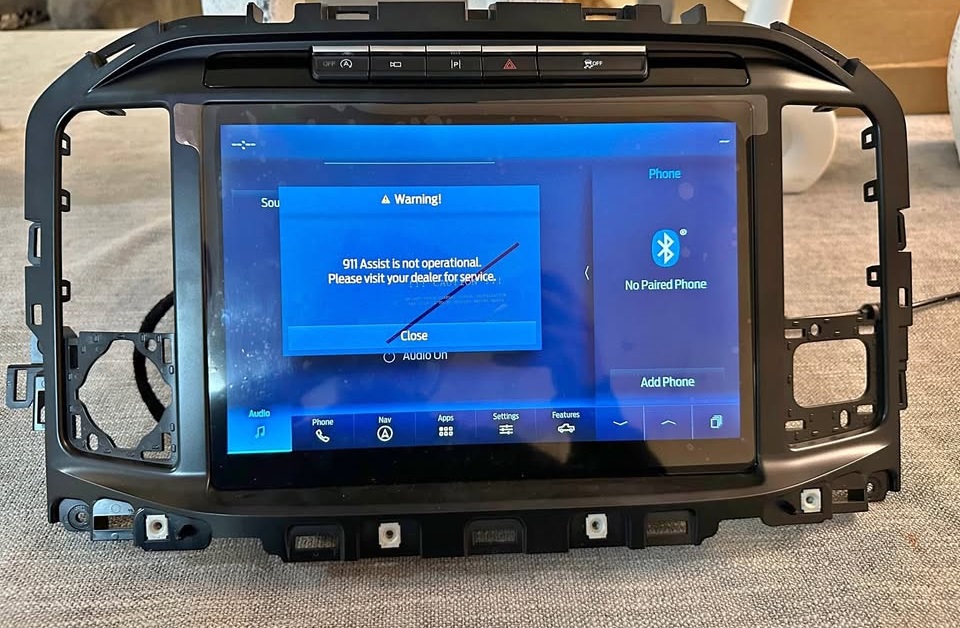
4. Want SYNC 4 Features Without the Hassle? Here’s What Actually Works
Skip the Upgrade—Just Add Wireless Apple CarPlay & Android Auto
One of the biggest reasons people want SYNC 4 is wireless Apple CarPlay and Android Auto—but here’s the thing: You don’t need SYNC 4 for that.
There are plug-and-play wireless adapters that let your SYNC 3 system connect to your phone without a USB cable. Popular options like CarLinkit and Ottocast cost around $100–$150, and setup takes just a few minutes.
For most people, this is the easiest and cheapest way to get one of SYNC 4’s best features without messing with hardware swaps.
Update SYNC 3 for a Faster, More Polished Experience
If your SYNC 3 system feels sluggish, an update might help. Ford has released SYNC 3.4, which improves:
• User Interface Speed – Menus respond faster, and animations are smoother.
• Updated Graphics – A more modern look without changing the layout.
• Better Voice Recognition – Commands work more reliably.
You can update via USB yourself (if you’re comfortable downloading Ford’s files) or have a dealership do it for a fee. Either way, it’s a simple way to refresh your system without a full replacement.
Upgrade to a Bigger SYNC 3 Screen Instead
If you’re mainly after a larger display, you don’t need SYNC 4 for that either. Some Ford models let you swap out the factory 8-inch SYNC 3 screen for a 10-inch version, giving you a bigger interface without changing the whole system.
This is a straightforward upgrade that retains full compatibility, unlike trying to force SYNC 4 into a system that wasn’t designed for it.
Stick With What Works—SYNC 4 Isn’t a Must-Have
Yes, SYNC 4 is an improvement, but SYNC 3 is still a solid system—especially if you tweak it with the right upgrades. Instead of spending thousands on an unreliable retrofit, small add-ons like wireless adapters, software updates, or a larger screen can give you 90% of what SYNC 4 offers—without the headache.
5. What the Experts and Owners Are Saying About SYNC 4 Upgrades
Ford Technicians: “It’s Not Designed to Work”
If you ask a Ford technician whether you can upgrade from SYNC 3 to SYNC 4, they’ll give you a hard no—and for good reason. SYNC 4 was never meant to be retrofitted into older vehicles, and Ford hasn’t left any backdoor solutions.
Technicians who have tried installing SYNC 4 components into SYNC 3-equipped vehicles almost always run into wiring mismatches, software conflicts, or hardware failures. Even Ford’s own dealer diagnostic tools don’t support programming a SYNC 3 vehicle to accept SYNC 4.
Real-World Attempts—Mostly a Waste of Time and Money
Ford owner forums are filled with discussions about SYNC 4 swaps, and the pattern is clear:
• Mustang Owners: Some tried swapping parts from 2021 models, but most couldn’t get the system fully functional due to software and compatibility issues.
• F-150 Enthusiasts: A few owners managed to install SYNC 4 screens, but they had to use workarounds that resulted in missing features or system errors.
• Explorer & Expedition Owners: Even with SYNC 4-equipped dashboards available, there’s no plug-and-play solution that makes upgrading realistic.
“Not Worth It” Seems to Be the Consensus
A common theme from those who’ve tried: It’s expensive, unreliable, and not worth the hassle.
One Mustang owner put it bluntly:
“Unless you want to sink thousands into an experiment, just stick with SYNC 3. It’s not like SYNC 4 changes your driving experience.”
A Bronco owner added:
“SYNC 4 uses different wiring and modules—SYNC 3 vehicles weren’t built for it. Save your money.”
Even tech-savvy enthusiasts who love modding their vehicles say this upgrade is more trouble than it’s worth.
Final Verdict—Stick With What Works
SYNC 4 is great, but SYNC 3 isn’t outdated junk. It still delivers smartphone integration, navigation, and a solid touchscreen interface, especially with a few tweaks.
So, should you try to upgrade? No. It’s expensive, unreliable, and more hassle than it’s worth. If you want the best experience without the headaches, stick with SYNC 3 and upgrade it the right way.
Was This Article Helpful?

Rami Hasan is the founder of CherishYourCar.com, where he combines his web publishing experience with a passion for the automotive world. He’s committed to creating clear, practical guides that help drivers take better care of their vehicles and get more out of every mile.
