You’re driving along when that dreaded check engine light flicks on. Maybe it’s something small. Maybe it’s not. But you’re already bracing for a $150 diagnostic bill, or worse, a repair you didn’t see coming. That’s exactly the kind of scenario FIXD promises to defuse.
This little Bluetooth scanner claims it can turn your smartphone into a mechanic’s translator, decoding check engine lights, estimating repair costs, even warning you about upcoming problems before they happen. Add in a few taps on your screen, and you’ve supposedly got 7,000+ potential trouble codes explained in plain English.
But here’s the real question: Does it actually deliver enough value to justify its price, and the upsell to FIXD Premium? This review cuts through the marketing and breaks it all down.
We’ll cover how the device works, what the app includes (free vs. paid), how it stacks up against competitors like BlueDriver and Carly, and what real users are saying, good and bad.
Ready to find out if FIXD is just flashy tech, or a genuinely smart investment for your garage?
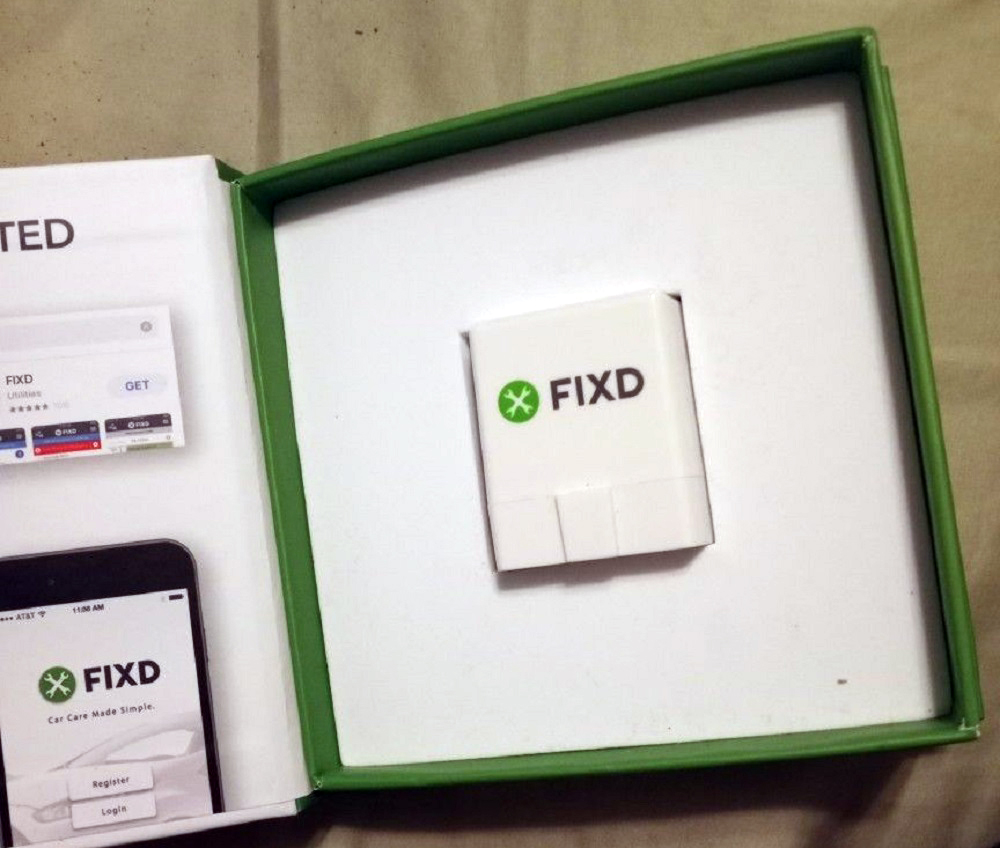
How FIXD Really Works Under the Hood
A Small Sensor Doing the Heavy Lifting
At the heart of FIXD is a compact Bluetooth sensor, about the size of a matchbox, that plugs straight into your car’s OBD-II port. If you’ve got a gasoline vehicle from 1996 or newer, or a diesel from 2008 onward, it’s likely compatible.
Once it’s seated, the sensor taps into your car’s ECU and pulls diagnostic data from the powertrain system (the stuff behind your check engine light).
FIXD reads standard protocols like ISO 9141 and CAN, so it plays nice with most vehicles. But here’s the catch: it’s limited to P-codes only. That means no ABS, airbag (SRS), or body module diagnostics. If you’re hoping to read those, this tool won’t cut it.
The App is Where the Magic Happens
The sensor’s job ends once it beams the data to your phone. The FIXD app, available on both iOS and Android, takes over from there. It translates raw trouble codes into plain English.
Instead of something cryptic like “P0420,” it tells you your catalytic converter might be struggling, what the severity is, and whether it’s safe to drive.
What sets FIXD apart is its cloud-powered code database. You’re not just getting the code itself, you’re getting a library of known fixes, severity rankings, and even estimated repair costs (if you’re using Premium).
Bluetooth Performance and Privacy Notes
The sensor uses BLE 4.x to keep power drain low, but that also means connection issues on some newer Android versions (especially Android 13+) are still a thing.
And while the app does require location services to work properly, especially for Bluetooth pairing, it doesn’t send your GPS data back to FIXD, according to their privacy policy.
What It Doesn’t Do (That Some Expect)
One thing that trips up new users: FIXD won’t clear ABS or airbag codes, can’t run EVAP tests, and can’t initiate active tests like opening valves or cycling fans.
There’s no live graphing of sensor data either, like you’d get with pro-level scanners. So if you’re hoping to chase down intermittent misfires or test a misbehaving O2 sensor, this isn’t the tool for that job.
2. Free vs. Premium – What You Get and What You Don’t
The Free Tier: Solid Basics, But With Blind Spots
Even without paying a cent beyond the sensor, FIXD gives you a surprisingly decent toolkit. Plug it in, launch the app, and you’ll get instant access to check engine light (CEL) codes, a severity rating (color-coded like a traffic light), and plain-English explanations of what might be going wrong. It’ll also show you:
• Generic repair cost estimates
• OEM-based maintenance schedules
• Multi-car tracking across your household fleet
You can clear CEL codes, too, handy if you’ve just fixed something or want to see if the light comes back.
But don’t expect miracles. The free version sticks strictly to engine codes. No transmission, no ABS, no SRS. And while the repair estimates are useful, they’re ballpark guesses. Premium is where they get specific.
Premium Unlocks the Real Muscle (But at a Price)
With Premium, FIXD shifts gears. The repair suggestions now come from real invoice data and your local labor rates, not just a guess. More importantly, you unlock features like:
• Mechanic Hotline – text or call an ASE-certified pro for a second opinion
• Issue Forecast – predictive breakdown alerts based on aggregated fleet data
• Emissions Precheck – check O2 sensor readiness before heading to a smog station
• Vehicle History Reports – tap into NMVTIS and other public records
• More advanced DIY tutorials – torque specs, tool lists, step-by-step guides
These extras make FIXD feel more like a shop assistant than just a reader. But you’ll pay for it, either monthly or annually, and often with upsell nudges along the way.
What the Chart Says at a Glance
| Feature | Free Tier | Premium Tier |
| Check Engine Light Code Reader | ✔ | ✔ |
| Severity & Drive Advice | ✔ | ✔ |
| Basic Repair Cost Estimate | ✔ | ✔ (Now with verified parts & labor) |
| Maintenance Alerts | ✔ | ✔ |
| Multi-Car Garage | ✔ | ✔ |
| Mechanic Hotline | — | ✔ |
| Predictive Problem Forecasting | — | ✔ |
| Emissions Precheck | — | ✔ |
| Vehicle History Lookup | — | ✔ |
| In-Depth DIY Videos & Guides | Basic | Full Access |
3. What You’ll Actually Pay – Sensor Costs, Subscriptions, and Sneaky Fees
Hardware Isn’t the Whole Story
At first glance, the FIXD sensor feels like a solid bargain. The MSRP hovers around $59.99, but blink twice and you’ll spot deals for $49, $39, or even $19 during holiday promos or bundle discounts. That one-time price gets the hardware in your hands and access to the core app features.
But don’t assume you’re done paying.
Subscription Pricing: Monthly Drip or Lifetime Leap?
Here’s where the waters get murky. FIXD’s Premium tier runs:
• $8.99/month, if you’re testing the waters
• $69.99 to $99.99/year, depending on the promo
• $149 once, if you catch one of their “lifetime access” offers
The kicker? Many users report auto-renewals after free trials, sometimes without clear reminders. The app has a habit of nudging you toward the Premium upsell, and not always subtly.
3-Year Ownership Cost – At a Glance
Let’s break down what you’ll pay over three years, assuming you keep the same car and don’t swap sensors:
| Plan | Year 1 | Year 2 | Year 3 | Total Cost |
| Free Tier | $39.99* | $0 | $0 | $39.99 |
| Premium Annual | $39.99 + $69.99 | $69.99 | $69.99 | $179.97 |
| Premium Lifetime | $39.99 + $149 | $0 | $0 | $188.99 |
*Assumes discounted sensor promo. Full retail would raise totals by $20.
So if you only need FIXD a few times a year, the Free version and a cheap sensor might be all you need. But if you like the idea of mechanic hotlines, predictive alerts, and maintenance forecasting, expect to fork out.
4. Real Savings or Just Hype? Breaking Down FIXD’s Value
Skipping the $100 Scan at the Shop
Most mechanics charge anywhere from $90 to $140 just to pull trouble codes and give you a vague idea of what’s wrong. If FIXD helps you avoid even one of those visits, you’re already ahead, especially if you grabbed the sensor on sale. That’s the whole pitch: diagnose at home, decide if it’s urgent, and walk into the shop with leverage.
And it checks out. FIXD pulls 7,000+ powertrain codes, gives you severity levels, and offers ballpark repair costs. For common issues, like misfires, O2 sensor faults, or EVAP leaks, it gives you enough info to skip the mystery fee.
Premium Perks That Can Pay Off
The Premium tier is where FIXD tries to justify that yearly fee:
• Mechanic Hotline: Get expert advice before getting talked into an unnecessary repair. If you’d normally pay for a second opinion (think $30 to $40 a call), this alone can even things out fast.
• Issue Forecasting: Helps spot patterns. If your car’s model is known for certain failures, FIXD will nudge you before things go sideways. Could be the difference between a $60 sensor and a $1,500 catalytic converter.
• Emissions Precheck: In states with strict smog tests, this one’s a lifesaver. Know you’ll pass before heading in.
The “Silent Value” in Maintenance Nudges
Most people don’t track oil changes, coolant flushes, or brake inspections until something breaks. FIXD keeps tabs on manufacturer service intervals based on your VIN and mileage. That might not sound exciting, but it’s one of the easiest ways to avoid expensive wear-and-tear repairs down the line.
So while Premium might not pay off for everyone, it’s not just fluff. If you’ve got multiple vehicles or a tendency to forget maintenance, it can quietly save you hundreds over time.
✅ Avoid Surprise Repair Bills – FIXD tells you exactly what’s wrong and what it should cost—so you’re not at the mercy of a mechanic. Catch over 7,000 issues before they become expensive.
✅ Save Thousands Over Time – One quick scan can prevent hundreds—or even thousands—in unnecessary repairs. FIXD pays for itself the first time it flags an issue.
✅ Works on Most Cars – Supports nearly all gas vehicles from 1996+ and diesel from 2006+, using your car’s OBD2 port and a free smartphone app.
✅ Maintenance Alerts Built In – Automatically tracks oil life, battery, tire wear, and more so you’re never blindsided by preventable issues.
✅ Clear the Check Engine Light Yourself – Fix the problem and reset the warning light straight from your phone—no shop visit needed.
✅ Smart Buy for Used Car Shoppers – Scan before you buy to uncover hidden problems and negotiate a better deal.
✅ Try FIXD Premium Free – Get repair cost estimates and chat with certified mechanics during your free 2-week trial.
5. What Real Users Love, and What’s Driving Them Crazy
The Good: Plug It In, Fire It Up, Get Answers
A lot of folks are genuinely impressed with how simple FIXD is to use. You plug it in, sync your phone, and within seconds, you’re staring at plain-English explanations instead of cryptic codes. No need to Google “P0420” at a red light anymore.
Families with multiple cars like the fact that you can use one app across several vehicles, even if each one needs its own sensor. And there are plenty of stories, especially in app store reviews, about people dodging rip-off repairs by walking into shops with FIXD’s diagnosis in hand.
The Bad: The Subscription Wall Hits Hard
Now here’s the part that gets ugly. Users get frustrated quickly when FIXD pushes Premium like it’s trying to upsell you every five minutes. It’s not just reminders, it’s trial auto-renewals, pop-ups, and charges people say they didn’t knowingly approve. Some ended up calling their bank to dispute them.
Others hit a wall with the scanner’s limitations. FIXD doesn’t read ABS, airbag, or transmission codes. So if your brake or SRS light is on, FIXD might show “no issues found,” which is both misleading and potentially dangerous. And on Android especially, a few users report buggy connections that require GPS to stay stable.
Customer Service Or Lack Thereof
When things go sideways, getting a response out of FIXD’s support team seems hit or miss. Several users complain about delayed refunds, unhelpful canned replies, or outright silence when they reached out for help.
So while the app has thousands of 4- and 5-star reviews across Google Play and the App Store, there’s also a loud crowd warning about fine print, missing features, and questionable business practices.

6. FIXD vs the Field: How It Compares to the Big Names
BlueDriver: Deeper Scans, No Subscription Strings
If FIXD is the friendly neighborhood translator, BlueDriver is the guy with the shop manual and a real scan tool. It costs more upfront, usually around $120, but gives you access to far more than just engine codes.
ABS, SRS, transmission, even live data streams? BlueDriver reads them all. And it doesn’t hold premium features hostage behind a paywall. You buy the sensor once, and that’s it.
The trade-off? It’s a bit more complex and might overwhelm first-time DIYers. But for someone who wants shop-grade insight without monthly bills, BlueDriver is tough to beat.
Carly: For the Tinkerers and BMW Diehards
Carly leans more toward enthusiasts who want to dig into coding, service resets, and brand-specific features, especially for German cars. It’s slick, customizable, and lets you do things like disable seatbelt chimes or adjust how long your lights stay on.
But here’s the catch: Carly isn’t cheap. You pay for the adapter, then a yearly subscription, and full features vary based on your vehicle. If you just want to know what’s triggering a check engine light, Carly’s probably overkill.
ELM327 + Torque Pro: The Budget Hacker’s Setup
Then there’s the DIY budget setup, an ELM327 Bluetooth dongle paired with a third-party app like Torque Pro. You can find the adapter online for as little as $10–$25, and the app runs around $5. This combo gives you basic code reading and live data, but no repair estimates, maintenance reminders, or guided fixes.
It’s bare-bones, but for someone who doesn’t mind a clunkier interface and a little trial and error, it gets the job done for pocket change.
So, Where Does FIXD Land?
FIXD sits right in the middle. It’s easier than Torque Pro, friendlier than Carly, and cheaper upfront than BlueDriver. But once you tack on the Premium subscription, that value starts to blur. It’s great for someone who wants a clean, simple interface and basic guidance, but not so great if you want full-system diagnostics or hate recurring charges.
7. Who FIXD Works Best For and Who It Doesn’t
Solid Pick for Everyday Drivers and Families
If your main goal is to make sense of that glowing check engine light without sprinting to a mechanic, FIXD nails it. It’s especially handy for folks with multiple vehicles, families, carpoolers, or even side-hustlers with a small rideshare fleet. One app tracks them all. Plug a sensor into each car, and you’ve got a dashboard view of your entire garage.
It’s also a win for people who want help staying on top of oil changes, tire rotations, or emissions test prep without memorizing service intervals.
Useful for Used Car Buyers, If You Time It Right
Thinking of buying a high-mileage used car? FIXD Premium gives you a vehicle history report, emissions readiness check, and even predicted failure stats based on similar models.
You can buy the sensor and just activate Premium for one month to get that info cheaper than paying for Carfax and a mechanic pre-purchase inspection in some cases.
Just don’t forget to cancel that trial before it turns into a full-on subscription.
Not Great for Gearheads or Data Junkies
If you wrench on your car every weekend, you’ll probably hit FIXD’s ceiling pretty fast. It doesn’t give live sensor data graphs, can’t run active tests, and won’t scan ABS or SRS modules. Pro-level scanners like Autel or BlueDriver are better tools in your case.
FIXD also won’t scratch the itch for someone who wants to code their lights, reset service intervals, or bleed ABS brakes after a DIY repair. You’ll need something like Carly or a full scan tablet for that.
Skip It If You Hate Subscriptions
If you’re allergic to auto-renewals, FIXD might frustrate you. Even though the free tier is usable, the app aggressively markets Premium. Some users report sneaky sign-ups, unclear cancellation processes, or surprise charges from “free” trials. That’s a deal-breaker for a lot of buyers and worth taking seriously.
8. Common Gripes (and How to Dodge Them)
The Subscription Trap That Catches People Off Guard
One of the most frequent complaints about FIXD? That “free” trial that quietly turns into a $70 annual charge. Many users didn’t even realize they’d agreed to Premium. The sign-up process pushes upgrades hard, and cancellation isn’t always front and center.
To avoid it, as soon as you activate the app, go into your Apple or Google account settings and disable auto-renew. Take a screenshot for backup. If you want to try Premium, that’s fine, but don’t let it sneak up on your bank account.
When the Scanner Says “Nothing’s Wrong” (And Your Dashboard Disagrees)
Another common issue: the app says everything’s fine, but your check engine light’s still on. That’s because FIXD can’t read ABS, SRS (airbag), or transmission codes, only engine-related ones (P-codes). If your light isn’t tied to the powertrain, FIXD won’t catch it.
What to do instead: Cross-check with a free app like “Car Scanner ELM OBD2” or “OBD Auto Doctor” using the FIXD dongle. If they see codes FIXD misses, you’ll know what you’re dealing with.
Android Users: Beware the Bluetooth Bugs
If you’re on Android 13 or newer, some users have hit random disconnects or failed scans. The issue usually traces back to location permissions and battery optimization settings that cut off the Bluetooth connection.
To fix it fast, enable GPS, keep the FIXD app whitelisted from battery optimization, and check for firmware updates inside the app settings. That usually clears things up.
9. Who Wins with FIXD and Who Should Walk Away
Quick-Glance Breakdown: What Makes Sense for You?
Let’s cut through the hype and drop it into real-world scenarios. Whether FIXD makes sense comes down to how you plan to use it and how much you’re willing to spend. Here’s the no-nonsense cheat sheet:
| Scenario | Sensor Alone Enough? | Premium Worth It? | Better Option Might Be… |
| You just want to check a CEL once in a while | ✔ Yes | ✖ Nope | Basic ELM327 + free app |
| Family has multiple older vehicles | ✔ Yes | Maybe – depends on use | FIXD or Carly Lite |
| Buying a used car and need history fast | ✔ With 1‑month sub | ✔ Yes (short-term only) | Carfax + pre-purchase inspection |
| Need ABS/SRS or advanced diagnostics | ✖ Not enough | ✖ Still not enough | BlueDriver or Autel MX808 |
| Don’t want subscriptions, ever | ✔ Yes (with free tier only) | ✖ Hard pass | ELM327 with Torque Pro |
This matrix saves you from guessing. FIXD works well in light-duty, general-use roles, but if you’re expecting pro-grade diagnostics, you’ll hit the ceiling fast.
Bottom Line: FIXD Has Its Place, But It’s Not for Everyone
If you’re the kind of driver who wants a quick read on that check engine light, keeps up with oil changes, and owns more than one car from the last 20 years, FIXD makes a lot of sense, especially at its sale prices. The hardware’s solid, the interface is clean, and the free tier alone can help you dodge a few overpriced shop visits.
But if you’re chasing full diagnostics, ABS or airbag resets, or coding tools for European cars? FIXD will leave you wanting more. And then there’s the subscription model, aggressive push, tricky auto-renewals, and hit-or-miss support. That part’s a real sticking point for a lot of users.
So, is FIXD worth it?
Yes, for casual users who know what they’re signing up for and don’t expect dealership-level tools. Just go in with your eyes open, skip the auto-renew, and keep your expectations in check.
Was This Article Helpful?


